July E-Newsletter
We think you'll find the information contained in this newsletter to be a valuable tool for enhancing your Internet experience. As always, we appreciate your feedback and suggestions. Please send your thoughts, comments or questions to newsletter@gmavt.net.
The Green Mountain Access Team
Adam, Amanda, Eric, Kris, Phil, Richard, Seth and Scott
Company News
WCVT Employees Celebrate Milestones
We had the pleasure of hosting our annual service awards luncheon last week. Fifteen employees celebrated a milestone anniversary representing a total of 270 years of service. Congratulations to all of our wonderful employees on an amazing milestone. Thank you for all of your years of service to our communities. Also, thank you to Sugarbush Resort for a great lunch.

Get Faster Internet and Make the Whole House Happy - Try Our Faster Speeds Free for 60-Days
How many family members are typically online at your house and what are they doing? Streaming movies and TV shows? Downloading music? Playing games? Connecting on Facebook, Pinterest, and Twitter? Times have changed and many households now need more Internet speed to handle more users and more devices.
If your speed is no longer adequate, you may be experiencing annoying slowdowns such as video buffering. Fortunately, you can get a lot more Mbps for a just a little more money!
To find out if higher speeds are available at your location, click here. Give us a call at (888)-321-0815 or email us to learn more.
Win a $50 Gift Certificate To Harrington's Of Vermont
Each month, we raffle off a prize from a local business, so be sure to enter your name every month for your chance to win. Congratulations to last month's winners, Robbie Chula and Ann Felderman who won gift certificates to Canteen Creemee Company in Waitsfield. This month we have another great local prize. We are raffling off a $50 gift certificate to Harrington's of Vermont. To be entered into the raffle, simply click the link below and leave your name and contact information. The drawing will take place on July 25th.
Click here to enter for your chance to win

Looking For Better Wi-Fi For Your Business?
 Wi-Fi is a critical part of your businesses network that you rely on each and every day. Often we don’t think about the number of devices that we are connecting to our network using a wireless connection. Historically, we relied on wired connections to do the heavy lifting, but in today’s business environment, we need a reliable, secure Wi-Fi network that is an extension of our business network. Wi-Fi is a critical part of your businesses network that you rely on each and every day. Often we don’t think about the number of devices that we are connecting to our network using a wireless connection. Historically, we relied on wired connections to do the heavy lifting, but in today’s business environment, we need a reliable, secure Wi-Fi network that is an extension of our business network.
Green Mountain Access has a solution for you. We will conduct a free site survey of your business to determine your Wi-Fi coverage needs and make recommendations for the number of access points required. With so many wireless devices used by employees and visitors, it’s virtually a given that your business needs to have a Wi-Fi network.
For more information on our Managed Business Class Wi-Fi, visit www.wcvt.com or contact Kris Merchant at 802-496-8554.
Community Events
Waitsfield Farmers' Market | Saturdays | Mad River Green, Waitsfield
Every Saturday from now until mid-October, you will find the fabulous Waitsfield Farmers' Market at the Mad River Green. The market runs from 9am to 1pm and offers 65+ vendors offering local artisans, ethnic prepared foods and farm products, such as local meats, vegetables, cut flowers, jams, baked goods, cheeses, maple and much more. Live bands, demos and more. For more information, visit www.waitsfieldfarmersmarket.com.
Summer Concerts In The Park | Wednesdays | Hinesburg
Every year the Hinesburg Recreation Department presents the Summer Concerts in the Park music series. Concerts are held Wednesday evenings at 6:30 p.m. throughout July and early August at the gazebo behind the Hinesburg Community School in the Village. Waitsfield and Champlain Valley Telecom is proud to be a sponsor of the Hinesburg Concerts In The Park.
Bird Monitoring Walk | July 30 | Huntington
Join fellow birders (and would-be birders) on the monthly monitoring walk at the Birds of Vermont Museum in Huntington. This event is held the last Saturday of every month. Please bring your own binoculars and dress for the weather. Bug repellent is seasonally helpful. For more information, or to pre-register, email museum@birdsofvermont.org or call 802-434-2167.
Maritime Festival | July 30 - 31| Burlington
Don’t miss Lake Champlain Maritime Museum at the Burlington Maritime Festival, Saturday and Sunday, July 30 & 31, on the Burlington Waterfront. Tour the Schooner Lois McClure at her home berth of Perkin’s Pier, see traditional maritime skills demonstrations including log rolling and metal working, and go for a row in a Champlain Longboat with an expert LCMM guide. For more information, visit: www.lcmm.org.
Movies In The Park | Thursdays - August 18th| Bristol
The Bristol Recreation Department is once again showing classic films on a theatre sized screen on the Bristol Green – a drive-in experience without the driving! Free and suitable for all ages. Bring a blanket and your bug spray. Waitsfield and Champlain Valley Telecom is proud to be a sponsor of Movies In The Park.
- July 7 - Indian in the Cupboard
- July 14 – Beetlejuice
- July 21 – Star Wars - The Force Awakens
- July 28 – Aladdin
- August 4 – The Avengers
- August 18 - Wizard of Oz
For more information, contact the Bristol Recreation Department at 453-5885 or bristolrec@madriver.com.
Tutorial / FAQ
Helpful Tips On Using Your Zimbra Webmail
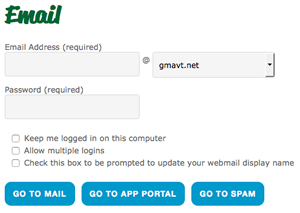 Did you know that your new Zimbra email offers more than just email and webmail? It also gives you access to contacts, calendar, notes, and online file storage with briefcase. You can use just the email or take advantage of any of the other features that are available to you. To access these services, simply login to your Green Mountain Access webmail account. Did you know that your new Zimbra email offers more than just email and webmail? It also gives you access to contacts, calendar, notes, and online file storage with briefcase. You can use just the email or take advantage of any of the other features that are available to you. To access these services, simply login to your Green Mountain Access webmail account.
Managing Your Spam (GreyMail)
GreyMail puts you in control of managing your spam and allows you to customize your settings to fit your personal preferences. You will receive a Daily Digest email once a day with a summary of your spam and a link to access it. You can also login to your account at any time to check your spam or manage your spam settings. There are several ways to access your settings.
- From the webmail login page, click on the GO TO SPAM button.
- From the Daily Digest email that you receive, simply click on the My Account link.
- Go to https://greymail.redcondor.net/console.
More Info On Managing Your Spam Settings
Customize The Look And Feel Of Your Webmail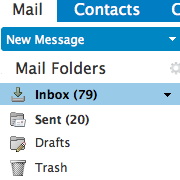
A great place to start is by customizing the webmail interface with a theme. With 19 themes to choose from, you can customize the look and feel of your Zimbra webmail. You can also change the font, and font size. To change your theme, login to webmail and select the Preferences Tab. Themes and Font size are found under the General tab. You can also change your default mail views, create new folders, organize your mail with tags and more. Zimbra offers lots of great options to customize your webmail interface to your liking.
View Video Tutorial
Conversation View 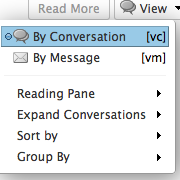
Zimbra Webmail automatically groups emails into conversations. Conversation view is on by default, but can easily be turned off. People either love or hate this feature. You can turn this feature off, so that replies aren't threaded into conversations, but appear as individual messages in your inbox. To turn conversation view off, click on the View button in the upper right hand corner of your Zimbra webmail screen and select By Message.
View Video Tutorial
Adding An Email Signature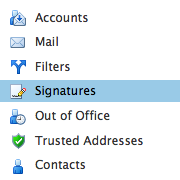
With Zimbra webmail, you can automatically include a signature in your email. You can also create more than one signature. To setup a signature, go to the Preferences tab and select Signatures page. In the Name text box, type a descriptive name to identify the signature. In the text box, type the signature text as you want it to appear. If you are using Format as HTML, you can add images and create links to your signature text. In the Using Signatures section, select the default signature from the drop down menu to use with messages sent from your various accounts. Select the placement of your signature in a message. Click Save.
View Video Tutorial
Setting An Out Of Office Responder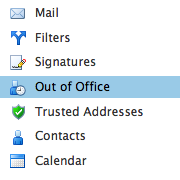
You can create a message that automatically replies to people who send you messages when you are out of the office. The auto-reply message is sent to each recipient only once in a seven day period regardless of how many messages that person sends during that period. To set your Out of Office Message, go to the Preferences tab in your Zimbra webmail and select Out of Office and check Send auto-reply message. In the Auto Reply Message text box, type the response to send while you are out of the office. You can also set the start and end dates to send the auto-reply message. If you do not specify a specific time frame, auto-replies are sent until you select Do not send auto replies. Then click Save. Click here for a step-by-step video tutorial.
View Video Tutorial
Learning More About Zimbra
Looking for additional tips and tricks for using Zimbra? Check out additional Zimbra video tutorials here: http://help.zimbra.com/videos/8x/.
Security Alert - Fake Surveys On Facebook
There are many Facebook scams that continue to make the rounds, and the "survey scam" is one of them. Here's how it works: Scammers hook you by getting you to click on a link to something they think you'll want.
Typical ruses include celebrity gossip ("Have you seen what Justin Bieber did now -- OMG!"), offers for free items ("Win a FREE iPad!"), or nonexistent Facebook features ("See who's looking for you on Facebook!").
When you click the link, you're taken to a page requesting that you Like it and write a comment. This way, your Facebook friends will see it, too.
Then you're asked to perform various other tasks, such as downloading Facebook applications or completing a survey (hence the name of the scam), which could ask for personal information. It may come as no surprise that what you don't get is access to the promised article, free item, or names of people who have looked you up on Facebook.
If you accidentally provided personal information, it might be used by scammers for various nefarious schemes. Be sure to check your financial accounts (and utilities like your phone bill) carefully. If you downloaded an application, it could be infected with a virus. Run a virus scan and observe your computer over the next few days for any hints of malfunction.
If you've fallen prey to this type of scam, take the following precautions as well:
1. Remove any posts in your Facebook newsfeed related to the scam.
2. Remove errant applications from your Facebook account.
3. Change your Facebook password.
4. Notify your Facebook friends of the scam.
Of course, the best prevention is avoiding the scam altogether. If you're tempted to click a link with an offer that sounds too good to be true, remember that it probably is, and don't click! (If you really need to find out what's happening with Justin Bieber, there are plenty of other websites for that.) Never give personal information to random sources.
Finally, never download files to your computer if you're not sure what they are or who they're from.
Outsmart the scammers, and stay safe on Facebook!
Short Tutorial / FAQ - How Can I Increase The Size Of Text On A Website?
Question: Sometimes reading online is hard when the text is very small.
Is there a way to increase the size so I can see it better?
Answer: Yes, and it's very easy to do. Just follow these steps: Download Graphics to View
1. Before you start, find the "+" and "-" keys on your keyboard. They're usually up top, to the right of the numerals, and also on the numeric keypad on the very right of the keyboard.
2. Now, hold down the CTRL key (or the command key for Apple Macintosh users), and press "+" to make text larger.
3. If you've gone too far, simply hold down the CTRL key and press "-"
4. Keep in mind that in some cases the "+" and "-" keys on the numeric keypad may work better than those on the main part of the keyboard.
5. Use CTRL plus the zero key to return the text back to its original size.
Each system is different, and the above steps might not work for everyone. As an alternative, try this method: Hold down the CTRL key and spin your mouse scroll wheel forward or backward to make text larger or smaller.
There's no reason to be uncomfortable looking at too-small text online.
Try these solutions, and happy reading!
Sites of the Month
Be Safe In The Sun
This site is packed with information about sun safety. Start with the quiz to find out how much you know, then head to the articles and image gallery to learn more. Finally, check out the section on protection, and you'll be ready for a summer full of fun in the sun without damaging your skin.
Smart Gardening
Whether you started your garden weeks ago, or are just now thinking about putting in some plants, visit this site for great ideas about flowers, edibles, indoor plants, and more. Use the search tool to find specific plants, or check out the garden center directory to find garden centers near you.
Future of Food
Pulses are the edible seeds of plants in the legume family, such as dry beans, dry peas, chick peas, and lentils. Because they're extremely healthy -- and, as crops, planet friendly -- the United Nations has declared 2016 the International Year of Pulses. Check out this site for information, recipes, and more.
Lists To Love
Want to know how to burn more calories, arrange flowers, or be a better driver? This blog can help you learn all this and more. With dozens of life hacks to make each day a little easier, lists are categorized under Crafty, Food & Drink, Hair & Beauty, and Just for Fun.
More...
Two to View - A Couple Amazing Videos You Don't Want to Miss
The Next Rembrandt -
Blurring the boundaries between art and technology, we set out on a challenge to see if the great Master can be brought back to life to create a new painting.
Look, Don't Touch -
Everyone knows not to touch museum displays. Well... almost everyone.
Watch the disastrous results when a man examines a hanging clock a little too closely.
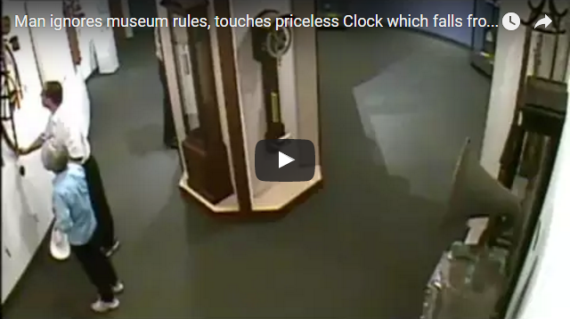
Go Pinterest-ing! - Cool Stuff to Pin on Your Pinterest Boards
Watermelon Popsicles
Help Cool Off Summer
Delicious & Healthy
Berry Kiwi Smoothie
Kids Love Colorful
Squirt Gun Painting
You haven't started pinning on Pinterest yet and you want to get started? To sign up, go to www.pinterest.com.
Free Featured Apps - These Three are Well Worth the Look
GateGuru - A must-have for frequent travelers, GateGuru provides real-time flight information, details on amenities at each airport, weather forecasts, and discount car rentals.
Sworkit - Sworkit is like a personal trainer in your pocket. Just select a type of workout and amount of time, then follow the video demonstrations for a power workout.
Field Trip -See the world around you in a whole new way with this app, which provides guide-like descriptions of notable landmarks wherever you happen to roam.
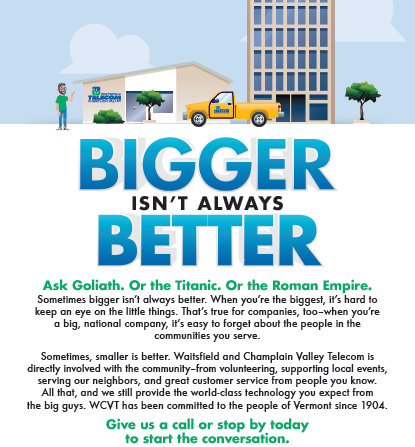
|

