 |
|
 |
|
We think you'll find the information contained in this newsletter to be a valuable tool for enhancing your Internet experience. As always, we appreciate your feedback and suggestions. Please send your thoughts, comments or questions to newsletter@gmavt.net.
- The Green
Mountain Access Team
Aaron, Adam, Amanda, Eric, Kris,
Phil, Richard, Seth, and Scott
|
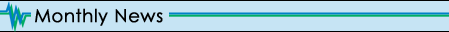 |
|
Win Tickets To The Addison County Fair And Field Days
Each month, we raffle off a prize from a local business, so be sure to enter your name every month for your chance to win. Congratulations to Doug Tolles, last month’s winner of a $50 gift certificate to the Vermont Coffee Company Cafe in Middlebury. This month we have another great prize for you, so be sure to enter for your chance to win a pair of tickets to the Addison County Fair and Field Days. Five pairs of tickets to the Addison County Fair and Field Days are available. The drawing will take place on August 3.
Click here to enter for your chance to win.

Helpful Tips On Using Zimbra Briefcase
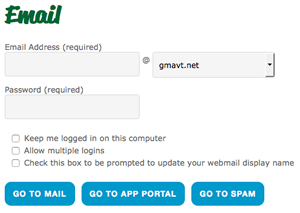 Did you know that your new Zimbra email offers more than just email and webmail? It also gives you access to contacts, calendar, notes, and online file storage with Briefcase. You can use just the email or take advantage of any of the other features that are available to you. With Zimbra Briefcase you can upload documents, spreadsheets, presentations, images, or pdf files from your computer and you can also save attachments sent to or from your email to a Briefcase folder. You can also create different Briefcase folders to organize your files and you can share specific Briefcase folder with others. To access these services, simply login to your Green Mountain Access webmail account. Did you know that your new Zimbra email offers more than just email and webmail? It also gives you access to contacts, calendar, notes, and online file storage with Briefcase. You can use just the email or take advantage of any of the other features that are available to you. With Zimbra Briefcase you can upload documents, spreadsheets, presentations, images, or pdf files from your computer and you can also save attachments sent to or from your email to a Briefcase folder. You can also create different Briefcase folders to organize your files and you can share specific Briefcase folder with others. To access these services, simply login to your Green Mountain Access webmail account.
What is Briefcase?
Zimbra Briefcase allows you to store and share files that you upload to your Briefcase. Briefcase lets you save files in your account so that you can access these files from anywhere, whenever you log in to your GMA webmail account from any computer. You can upload files from your computer and also save attachments sent or received via email. You can easily create different Briefcase folders to organize your files. Remember, any files you upload to Briefcase are copies of the original file and any changes you make to a file in your Briefcase does not change the original file on your computer.
Store Up To 15Gb Of Files And Email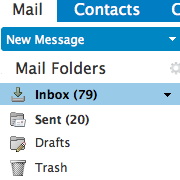
The Zimbra Briefcase is an easy and convenient way to store and organize files that you need ready access to no matter where you are. With your Green Mountain Access email, you can store up to a combined 15GB of your email, and files of any type, including documents, pictures, spreadsheets, videos. When uploading files to Briefcase, you are limited to 1Gb. That can be a 1Gb file or several files that equal 1Gb.
Creating A New Briefcase Folder 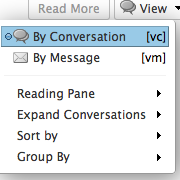
To create a new folder in your Zimbra Briefcase,
- Click the Briefcase tab.
- Select Briefcase from the New list on the toolbar.
- The Create New Briefcase dialog displays. Type a name for your new Briefcase folder.
- Briefcase folders cannot have the same name as any other folder in your Zimbra mail, calendar, or address book.
- Select the folder hierarchy. You can create a new top-level Briefcase, or you can place it under an existing briefcase.
- Click OK. The new Briefcase displays in the Overview pane.
Uploading Files To Your Briefcase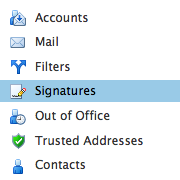
Uploading a file transfers a file from your personal computer to your email account. This makes the file available any time you log in to your account. Your account quota determines how many files can be uploaded to your Briefcase. To upload files,
- Open Briefcase and on the toolbar click Upload File.
- In the Upload New File to Briefcase dialog click Browse to find the files to upload. You can select multiple files to upload at once if the files are in the same directory. To add other files, click Add and browse to the file. When you upload a file with the same name as an existing file, an Information dialog displays a warning. If you click No, the file is not uploaded.
- When all files are uploaded, click OK. The files are displayed in the Briefcase.
Creating Documents In Briefcase 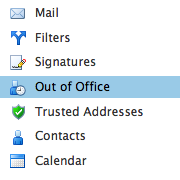
Zimbra includes a word processing tool in Briefcase that allows you to create documents. To create a document,
- Go to the Briefcase tab and select the Briefcase folder where you want to create a new document.
- Click New Document. A blank page appears:
- Compose the content of the page using the rich text editor. You can add style, color and tables to your page from the toolbar links.
- Enter the name of the new document in the Save field.
- Click Save.
Sharing Your Briefcase
You can share your Briefcase folders with others, even if they aren't on Zimbra email. To share a Briefcase folder with someone else,
- Login to your Zimbra account.
- Click on the Briefcase tab.
- Click on the folder you want to share...
- Select the appropriate permissions. Enter the email address of the person or distribution list you want to share your folder with.
- Once you've clicked OK, an invitation email will be sent.
Learning More About Zimbra
Looking for additional tips and tricks for using Zimbra? Check out additional Zimbra video tutorials here: http://help.zimbra.com/videos/8x/.
Please note that not all of the features that you see in the Zimbra video tutorials are the same as in our deployment of Zimbra. If you have any questions, please don’t hesitate to contact us at 888-321-0815.
WCVT In The Community
WCVT Helps Paint Classroom In New Haven
On July 23 a group of five Waitsfield and Champlain Valley Telecom employees helped paint a classroom at Beeman Elementary School in New Haven. The classroom teachers contacted the United Way of Addison County looking for assistance and WCVT was happty to lend a hand (and a paint brush).

Come Visit Us At The Addison County Fair And Field Days –
August 4-8

Don't miss Vermont's largest agricultural fair in New Haven, Vermont, which runs August 4-8th. The Addison County Fair and Field Days offers something for everyone including: a children's barnyard, cattle judging, tractor pulls, demolition derby, rides, crafts, exhibits, live entertainment, pony and ox pulling, midway, parade, youth activities, and the Vermont products dinner. For more information, visit www.addisoncountyfielddays.com and be sure to "friend" them on Facebook at www.facebook.com/addisonfielddaysvt.
Being a local business means that our customers are also our neighbors and friends. At Waitsfield and Champlain Valley Telecom, we feel strongly that community involvement is not just a nice thing to do; it is the right thing to do. If you have a community service project in the making and are looking for help, contact Alan Jones at 496-8328 or via email ajones@wcvt.com to see if we can lend a hand.
And The Winner Of One Free Month Of High-Speed Internet Service Is...
Congratulations Kathryn Brooks for being this month’s winner of one free month of high-speed Internet service. Kathryn's name was chosen at random from customers who completed our monthly Green Mountain Access technical support surveys.
Each month, one name is selected at random from customers who complete our online technical support or new user surveys. Survey requests are sent out via e-mail to customers after calling technical support or establishing new service. So be sure to fill out those surveys! |
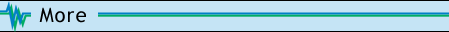 |
|
Two to View — A Couple Of Amazing Videos You Don't Want To Miss
Mama Raccoon Teaches Baby
click here for video
Many parents could learn from the patience of this raccoon in her multiple attempts to teach her kit how to climb a tree.
Chasing Waterfalls 
click here for video
Watch athlete Dana Jackson on this jaw-dropping kayaking journey over waterfalls to get your adrenaline rush for the day.
Go Pinterest-ing! - Cool Stuff To Pin On Your Pinterest Boards
Pinterest is a pinboard-style photo-sharing website that allows users to create and manage theme-based image collections such as events, interests, and hobbies. Users can browse other pinboards for images, 're-pin' images to their own pinboards, or 'like' photos. Here are some links to some:
Create A Family Organization Station
https://www.pinterest.com/pin/555983516475575859/
Cool Ice Cubes With Fruit And Herbs
https://www.pinterest.com/pin/199495458467338781/
Fun Things To Do In Every U.S. State
https://www.pinterest.com/pin/409616528581083270/
You haven't started pinning on Pinterest yet and you want to get started? To learn more visit http://about.pinterest.com/en or to sign up, go here https://pinterest.com/join/signup/.
Featured Apps - These Are Well Worth A Look
Adobe Fill & Sign
Tired of old-school printing, signing, and scanning? This app lets you skip all that and easily sign electronic paperwork from any device.
Learn more...
https://acrobat.adobe.com/us/en/how-to/fill-sign-pdf-forms-electronically.html
Raise
Raise makes it easy to buy discounted gift cards that others are selling as well as offload those that you have that are just gathering dust.
Learn more...
https://www.raise.com/
Colorfy: Coloring Book For Adults
Think coloring is just for Kids? Think again. You can enjoy this relaxing activity any time on your device.
Learn more...
http://www.148apps.com/app/1009442510/ |
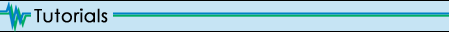 |
|
Scam Alert - Warning About Online Hotel Reservations
To see the details of this scam, go here...
http://www.eNewsletterHome.com/_eNewsletter/2015/1508
_Section_A.html
This Month's FAQ - How Do I Remove Something Posted On My Facebook Timeline?
Question: One of my friends posted something on my Facebook Timeline that I don't think is appropriate. Can I remove it?
Answer: Yes, it's easy to remove items (Facebook calls them "stories") that you or your friends post on your Timeline. Just follow these steps:
1. Go to your Timeline and scroll to the story you want to remove.
2. Click the downward arrow in the upper-right corner.
3. Choose Hide from Timeline to remove the story from your Timeline. When you use this option, the story will still be on Facebook, but others won't be able to see it.
To delete the story entirely, choose Delete.
1. If you don't want something you're tagged in to appear on your Timeline, you'll need to remove the tag. To do this, click the downward arrow and select Remove Tag. The post will no longer appear on your Timeline, but it may still be visible in other places on Facebook, such as the News Feed. |
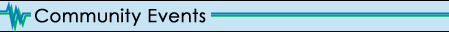 |
Vermont Festival of the Arts – August 1 – Labor Day – Mad River Valley
The towns of the Mad River Valley, Vermont play host in August to one of the most diverse festivals in New England. With more than 100 quality arts-related events and activities, the Vermont Festival of the Arts is designed to entertain the soul, enlighten the mind, and energize the spirit. Because this is a multi-dimensional, multi-media, multi-age series of events, there is truly something for everyone. The goal of the Vermont Festival of the Arts is to provide a platform for the myriad arts events that already exist and to encourage new events. From a simple pottery demo and painting workshop to a world-class musical performance, these events cross the boundaries of age, gender and occupation. Events take place every day during the month of August and are perfect for mid-week visitors, weekend guests, second-home owners, local residents and all Vermonters. For complete details and a list of events, visit www.vermontartfest.com.
Addison County Fair And Field Days – August 4 – 8th - New Haven
Don't miss Vermont's largest agricultural fair in New Haven. Children's barnyard, cattle judging, tractor pulls, rides, crafts, exhibits, live entertainment, pony and ox pulling, midway, parade, youth activities, and Vermont products dinner. For more information, visit www.addisoncountyfielddays.com or visit them on Facebook at www.facebook.com/addisonfielddaysvt.
Third Annual Bolton Valley 5K - Saturday, August 22nd run at Bolton Valley Ski Area, where runners and walkers head out to make strides on the Bolton Nordic trails to raise money for adaptive sports programming and equipment. Participants will receive a complimentary event t-shirt. Light snacks and refreshments will be available. A raffle and the awards ceremony will occur immediately post race. For more information and to register, visit http://www.vermontadaptive.org/bolton5k.
Valley Stage Music Festival – August 8th – Huntington
Music, food and family fun at the annual Valley Stage Music Festival on Saturday, August 8 at Blackbird Swale in Huntington. Plenty of room for families to picnic, allow kids to run around, dance and enjoy what has become a young tradition in the Huntington Valley. Music will start at 1:00 p.m. and go into the evening. Great lineup of entertainers. For more information, visit: http://www.valleystage.net/concerts-festivals/valley-stage-music-festival.html.
|
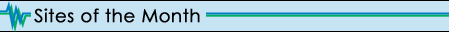 |
|
Use Water Wisely
http://wateruseitwisely.com
Quick, think of 100 ways to conserve water! On second thought, just visit this site, which has already done the thinking for you. Here you can also learn about water-saving products, how to use less water in caring for your landscape, how to get kids involved, and many other useful tools.
Burger Tips And Recipes
http://epicurious.com/archive/howtocook/dishes/burgerrecipes
There's still enough summer left to get your burger on, and this site can help you do it. Grilling experts Steven Raichlen and Chris Schlesinger walk you through cuts of meat, seasoning, and cooking. You'll also find classic, kid favorite, upscale, and international recipes, as well as some non-beef options.
Talks To Stir Curiosity
https://www.ted.com/talks
TED is a nonprofit organization devoted to spreading interesting ideas, usually in the form of short, powerful talks, which are available in video format on this site. Enduring love, driverless cars, how babies think, why startups succeed, and why people laugh are just a few of the fascinating topics you'll find here.
Media For Kids
http://commonsensemedia.org
To help you use media and technology as a positive force in kids' lives, this site offers reviews of movies, games, apps, websites, TV shows, books, and music. You can also read articles about specific concerns like privacy and Internet safety. Don't forget to check out the family guides, blogs, videos, and other useful tools.
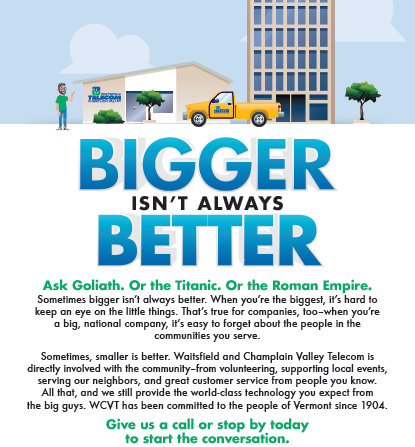
|
|
 |



